Install Gimp 2.9.1 in Ubuntu 13.10 Saucy/13.04 Raring/Linux Mint 16/15 and Gimp 2.8.10 stable version in Ubuntu 14.04/13.10/13.04/12.10/12.04/Linux Mint 16/15/14/13 and other Ubuntu derivatives
 GIMP is the GNU Image Manipulation Program. It is a freely distributed piece of software for such tasks as photo retouching, image composition and image authoring. GIMP works on many operating systems and it is translated in many languages. It has many capabilities. It can be used as a simple paint program, an expert quality photo retouching program, an online batch processing system, a mass production image renderer, an image format converter, etc. GIMP is expandable and extensible. It is written and developed under X11 on UNIX platforms.
GIMP is the GNU Image Manipulation Program. It is a freely distributed piece of software for such tasks as photo retouching, image composition and image authoring. GIMP works on many operating systems and it is translated in many languages. It has many capabilities. It can be used as a simple paint program, an expert quality photo retouching program, an online batch processing system, a mass production image renderer, an image format converter, etc. GIMP is expandable and extensible. It is written and developed under X11 on UNIX platforms.
What's in GIMP 2.9.1:
Changes in GIMP 2.8.10:
To install Gimp 2.8.10 stable release in Ubuntu 14.04/13.10/13.04/12.10/12.04/Linux Mint 16/15/14/13 open Terminal (Press Ctrl+Alt+T) and copy the following commands in the Terminal:
Install Resynthesizer Plugin with following command (It is not from above PPA):
To install Gimp 2.9.1 development version in Ubuntu 14.04/13.10/13.04/Linux Mint 16/15 open Terminal (Press Ctrl+Alt+T) and copy the following commands in the Terminal:
Install Resynthesizer Plugin with following command (It is not from above PPA):
That's it
What's in GIMP 2.9.1:
- the Lanczos 3 sampler (replaced by the new LoBlur samling method)
- Maximum RGB filter
- Color temperature correction: There is a new filter in the Colors menu that lets you correct the color temperature of your photos.
- Tile based computation and projection
- ICC v4 color profile conversion support
- GEGL based filters and plugins
- OpenCL-accelerated filters
- These filters do currently make use of the full power of your CPU/GPU hardware which results in accelerated computation: Gaussian Blur, Grey, Laplace, Motion Blur, Pixelize, Sobel, Threshold
- Multi-core CPU / GPU support
- More on-canvas previews: Gaussian and Motion Blur work on-canvas and also most of the Noise creation filters.
- Heavily improved scaling quality: No- and LoHalo-Samplers
- New tool: Unified transformation
- Lossless color space conversions
- A huge step for GIMP: 16/32 bit per channel support
- Bug fixes and translation updates
Changes in GIMP 2.8.10:
- Added 'Windows→Hide docks' menu item that does what 'Tab' does and also displays its state, which is now persistent across sessions, too.
- Added infrastructure allowing to embed user interface elements on the canvas. This is currently used for text styles in the text tool, and (experimentally) when a color correction tool is invoked while the canvas is in full-screen mode.
- To make dock window titles manageable, only show the active dockable in the dock window title.
- The layer modes have been rearranged into more logical and useful groups based on the effect they have on compositing of a layer. Layer modes that make the composite lighter are in one group, layer modes that make the composite darker in another group, and so forth.
- You can now Alt+Click on layers in the Layers dialog to create a selection from it. Add, subtract and intersect modifiers Ctrl, Shift and Ctrl+Shift keys work too. This makes it easy to compose contents of a layer based on the contents of other layers, without detours.
- New docks are created at the pointer position.
- Removed Toolbox from list of Recently Closed Docks, handle that directly in the Windows menu.
- Allow closing the toolbox without closing the whole application.
- Default to non-fixed-aspect in Canvas Size dialog.
- In the Preferences dialog, only have one setting for the window hint for both the toolbox and the docks.
- Support arbitrary affine transforms of brushes.
- Got rid of the Tools dockable and move toolbox configuration to Preferences.
- A question that often arises is how to change the UI language in GIMP, which has traditionally been a bit cumbersome. Not any longer, it is now possible to change the language in Preferences.
- Added 'Lock content' button to the layers, channels and paths dialogs, made the lock buttons more compact.
- Allow renaming list items with F2.
- Allow binding arbitrary actions to extra mouse buttons.
- Allow specifying the written language in the Text Tool. This helps with choosing an appropriate font, or appropriate glyphs for the selected language.
- Moved 'Text along path' from tool options to the text context menu.
- Add diagonal guides to the Crop Tool.
- Support rotating brushes.
- The Smooth Stroke feature from GIMP Painter was ported to GIMP.
- Added 'Rule of fifths' crop guide overlay.
- Added an icon for the Desaturate tool.
- Support loading 16bit (RGB565) raw data.
- Added palette exporter for CSS, PHP, Python, txt and Java, accessed through the palette context menu.
- Support printing crop marks for images.
- Made the Pointer dockable show information about selection position and size.
- Replaced the brush scale control in tool options by a brush size one that works in pixels, and does the right thing when the brush changes.
- Improved the Free Select Tool on-canvas feedback.
- Made it possible to use GEGL for scaling images.
- Bug fixes.
To install Gimp 2.8.10 stable release in Ubuntu 14.04/13.10/13.04/12.10/12.04/Linux Mint 16/15/14/13 open Terminal (Press Ctrl+Alt+T) and copy the following commands in the Terminal:
Install Resynthesizer Plugin with following command (It is not from above PPA):
To install Gimp 2.9.1 development version in Ubuntu 14.04/13.10/13.04/Linux Mint 16/15 open Terminal (Press Ctrl+Alt+T) and copy the following commands in the Terminal:
Install Resynthesizer Plugin with following command (It is not from above PPA):
That's it
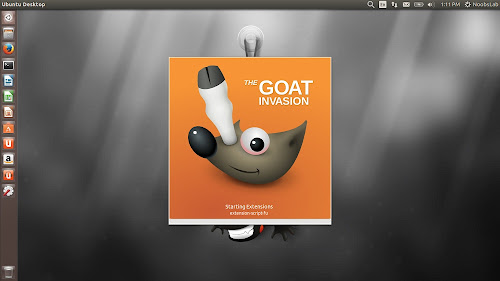
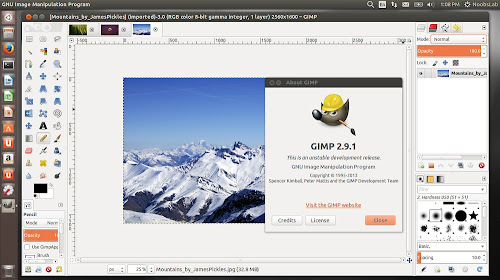
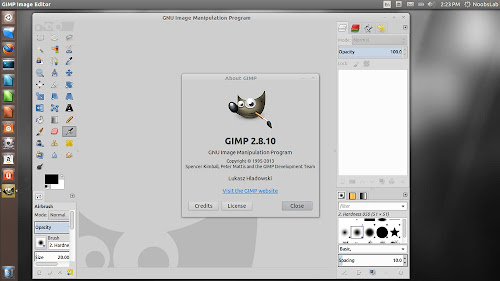
Комментариев нет:
Отправить комментарий